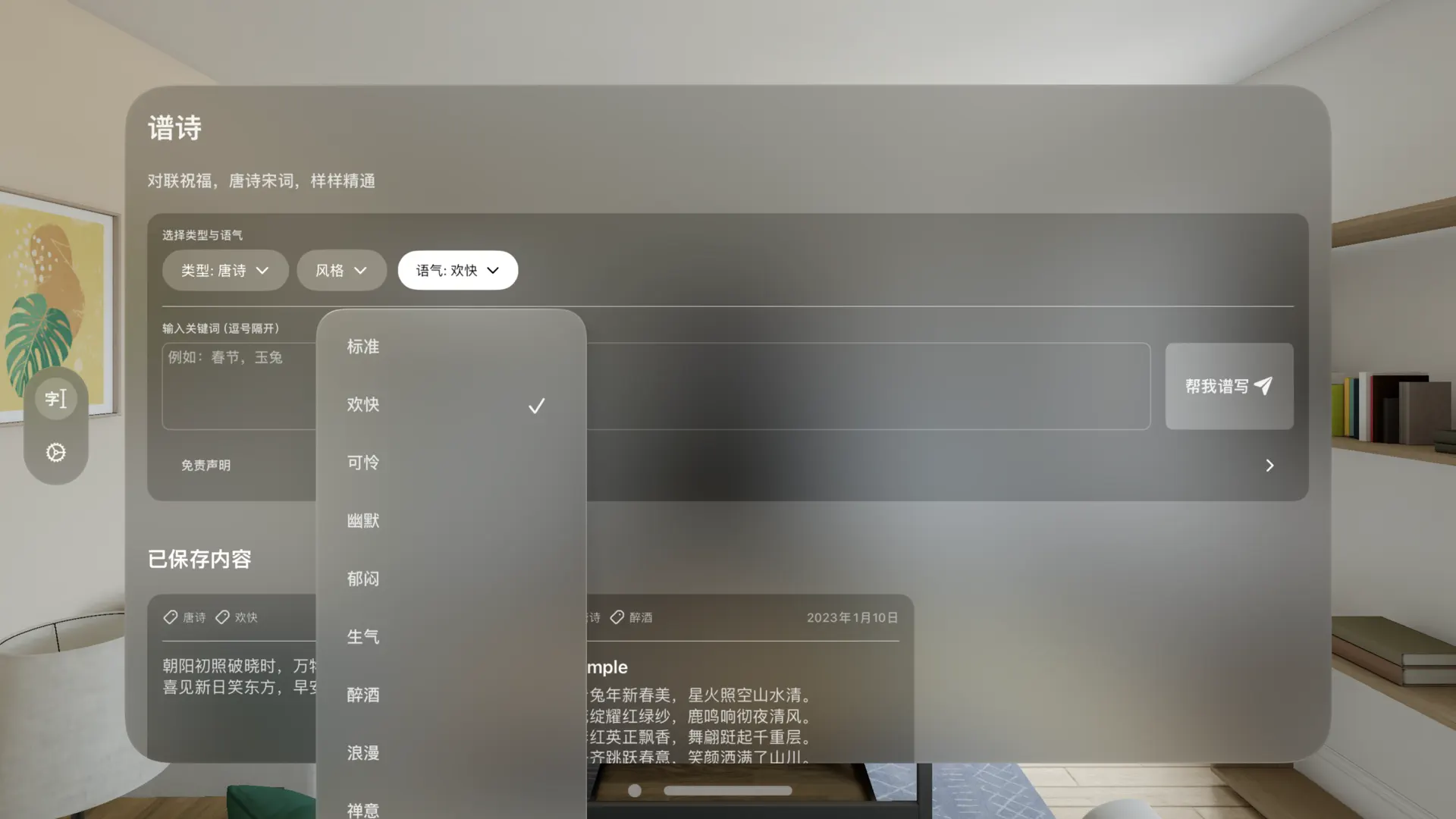Screenshots
About
Celebrating Home is an art experience designed to express and promote appreciation for life on Earth. Artworks • Browse through collections of nature-themed artworks that are #MadeOniPad. • On iPhone and iPad, view artworks in your space using Augmented Reality. • On Apple Vision Pro, view artworks at a life-like scale that immerse you in Spatial Audio, transporting you to their unique environments. • Add artworks to your iPhone, iPad home screen or Mac desktop as widgets. • View artworks in StandBy when your iPhone is placed on its side while charging. Create • Unleash your creativity by drawing on top of the templates in the Create tab. • Draw with your fingers on iPhone, use the Apple Pencil on iPad, or use your hands to draw across the canvas on Apple Vision Pro. • Create personalized images, save your doodle, share it with the world. Stickers • Peel & paste stickers on images or text bubbles in your Messages conversations. • Add stickers as effects during a FaceTime call. • The sticker drawer is in the emoji keyboard, so you can use Celebrating Home stickers in any app where you can access emoji. • Use Markup to add Celebrating Home stickers to photos, documents, screenshots, and more.
What's New
Version 3.5 • Dec 30, 2025
This update provides important bug fixes and improvements to the app experience.
Ratings & Reviews
5.0
5.0
10 Ratings